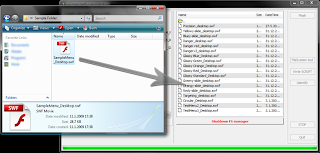Allops , it has been a long time for me to update my blog. But today i got something interesting to share about my Sony Ericsson stuff. This one, I did it when i was really boring and I don't have anything else to do. It is all about Flash menu theme. I already used it on my
SE k850 and its looks great. So check it out what you need to do and prepare
Flash menusFirstly, the important things is you need to read the whole text when you're doing this for the first time. Or you will end up with icon error on your menu.
IntroductionTo use a Flash menu on your phone you have to "hack into" it's FS (File System) which is not normally accessible to an end-user. For that you will need a tool called a2uploader. Flash menus are Flash Lite 2.0 animations programmed to behave as menus. These are SWF files. Once the menu is on the phone you will have to slightly modify a theme so that it loads that menu when applied on the phone. To do that you will have to use Sony Ericsson Themes Creator. At last you will copy that theme and set it on your phone. Before we begin you have to know a few things.
BrandingThe main problem that appears with flash menus is branding. One of them is flash menus - disabled. You can easily see if your phone would support flash menus. All phones supported on this web page should have at least one flash menu preinstalled. So try all original themes to see if a flash menu appears. If not, you need to debrand your phone. That means your phone's memory will be completely erased and flashed with a generic Sony Ericsson firmware. Backups advised!
a2uploaderYou can get this software from the internet with free download. It don't need installation at all, just unpack and launch it, and it will be ready to use.
Since it "hacks" into the phone your antivirus will most likely block the application. My suggestion is to use Kaspersky Internet Security, it will warn you about the program but won't block it, unless you want so. I'm using a2uploader since it came out and I can assure you there is no virus.
Now, let's start. This process is divided into 2 parts so it would be easier for newbies, once you learn it, all will go really fast. It takes me about 2 minutes to apply a new flash menu on my phone.
Part 1 - Flashing the menu to your phone1. Launch a2uploader.exe and the interface like one in the image above should appear.Do not launch the program from within the zip archive! If you receive an error when trying to launch the application that means your antivirus disabled it. For support please refer to the forum where the application was published.
2. Click "FileSystem tool" button
3. Turn your phone off, remove the battery and put it back in
4. Hold the "c" key and connect your phone to PC via the USB cable (It usually takes up to 15 seconds for the connection to be established. If there is no response from your PC there might be a problem with your phone-with-cable connection so check the metal contacts.)If a driver installation starts, and fails, of course, you have to install Sony Ericsson Update Service and use it at least once so it will install the latest flash drivers for your phone.
5. Once connected the a2uploader interface will look like this:
6. Navigate by double clicking:
/tpa/preset/system/desktop/flash7. Add a new menu by dragging and dropping it in the a2uploader.
Once the uploading to phone is finished you must click "Shutdown FS manager" button. After that close the program, unplug your phone, and power it up. Good Luck !!
Example of the menu that im using it: